I'm glad to announce we've finally completed migration of our primary source repository to BitBucket.org:
The repository URL is http://hg.x-tensive.com/dataobjects.net (use HTTPS for checkouts).
The repository is private, i.e. you can access it only if you have a permission. If you're owner of Ultimate Edition license (or have any other agreement with our company enabling you to access the repository), please register at BitBucket.org and send us e-mail with the name of your BitBucket account to get the permission.
Note that currently you won't be able to build DataObjects.Net from the source code stored there - you need a license to proprietary .NET Reactor and PostSharp to do this (i.e. more precisely, you can build it, but you need these two additional licenses). But it's quite likely we'll eliminate the need to have at least .NET Reactor license further (i.e. it will be possible to build unprotected builds solely for debug purposes).
News, examples, tips, ideas and plans.
Thoughts around ORM, .NET and SQL databases.
|
|

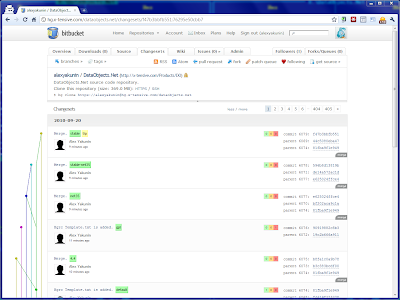




About building source codes, i will need to build source code just for debugging purpose. Question is if it is possible to debug DO4 just with yours provided DLL + PDB (official from installer) and pointing to downloaded source code from repository? Will this work or no?
ReplyDeleteYes, this is surely possible. You should just update your copy to appropriate revision.
ReplyDeleteDo the following:
1) hg pull
to pull the latest changes
2) hg up branchName
where branchName is:
- net35 for .NET 3.5 version
- default for .NET 4 version
currently these branches contain development builds.
3) hg up buildNumber
buildNumber must be taken from installer.
this will update your working copy to the revision matching the installer.
4) Likely, it's a good idea to host DataObjects.Net source code (eg. the whole repository) in "C:\Temp\DataObjects.Net" - currently all our official and nightly builds are compiled from this location, so it is stored in .PDBs.
Thus if you place the source code there, you'll be able to step into our source code without any additional prompts.
I will test debugging and tell you if i was successfull, thanks.
ReplyDeleteSo does the described way work? Any issues?
ReplyDeleteSorry Alex, dont have a time to test it, just downloaded source code. Will try as soon as possible...
ReplyDeleteThat's ok - we already know everything works ;)
ReplyDelete